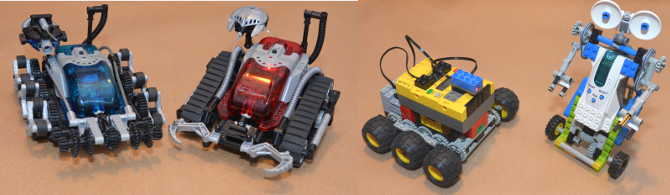An NQC library to enable a LEGO RCX to send Visual Light Link (VLL) commands to a LEGO MicroScout. For an example of its usage, please check this article.
MicroScout direct (immediate) VLL commands
When sent, the MicroScout will respond directly to these commands by executing them.
port: set to the RCX output port where the light source for sending VLL
is attached; either OUT_A, OUT_B or OUT_C.
MsInit(port) - Initialize communication.
Run this once before starting your first commands, and again if
MsOff() has been used and you want to start sending new commands.
MsOff(port) - Turn off communication
MsFwd(port) - Motor forward
MsRev(port) - Motor reverse
MsStopMotors(port) - Stop motor
MsBeep1(port) - Play beep 1
MsBeep2(port) - Play beep 2
MsBeep3(port) - Play beep 3
MsBeep4(port) - Play beep 4
MsBeep5(port) - Play beep 5
MsRunScript(port) - Run a previously programmed script (see below)
MsDeleteScript(port) - Delete a previously programmed script
MicroScout VLL scripting commands
A sequence of up to 15 of the following commands can be sent to the MicroScout, which will together form a script. The MicroScout will subsequently execute them when pressing the “run” button or sending it the direct command MsRunScript().
port: set to the RCX output port where the light source for sending
VLL is attached; either OUT_A, OUT_B or OUT_C.
MsScriptFwd05(port) - Run motor forward for 0.5 seconds
MsScriptFwd10(port) - Run motor forward for 1.0 seconds
MsScriptFwd20(port) - Run motor forward for 2.0 seconds
MsScriptFwd50(port) - Run motor forward for 5.0 seconds
MsScriptRev05(port) - Run motor reverse for 0.5 seconds
MsScriptRev10(port) - Run motor reverse for 1.0 seconds
MsScriptRev20(port) - Run motor reverse for 2.0 seconds
MsScriptRev50(port) - Run motor reverse for 5.0 seconds
MsScriptBeep1(port) - Play beep 1
MsScriptBeep2(port) - Play beep 2
MsScriptBeep3(port) - Play beep 3
MsScriptBeep4(port) - Play beep 4
MsScriptBeep5(port) - Play beep 5
MsScriptWaitLight(port) - Wait until the light sensor detects a light source
MsScriptSeekLight(port) - Turn on the motor if a light source is detected
MsScriptCode(port) -
MsScriptKeepAlive(port) -
Usage
Include rcxvll.nqh in your NQC program, then the Ms commands can be used.
Example program using direct commands:
#include "rcxvll.nqh"
task main()
{
MsInit(OUT_A); // Lamp attached to Output A
//move motor forwards and backwards once
MsFwd(OUT_A);
Wait(20);
MsRev(OUT_A);
Wait(20);
//now produce all five beeps
MsBeep1(OUT_A);
Wait(150);
MsBeep2(OUT_A);
Wait(150);
MsBeep3(OUT_A);
Wait(150);
MsBeep4(OUT_A);
Wait(150);
MsBeep5(OUT_A);
Wait(150);
// Always turn off the lamp when done, to save batteries.
MsOff(OUT_A);
}
Download
Download rcxvll.nqh