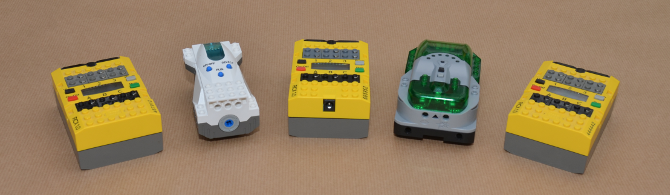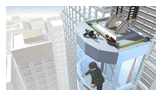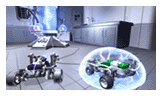NEW MISSIONS
Download new mission files, review mission brief, connect your Spybotics robot and accomplish new objectives. Good luck, Agent!
HIGH STAKES
Agents, an urgent situation has arisen at S.M.A.R.T.’s new sky rise facility. One of our top operatives has become dangerously trapped in one of the external elevators between the 21st and 22nd floor. A Rival Robot is crawling over the elevator’s systems emitting sonic interference creating mayhem with the elevator’s controls. Your task is to neutralize its sonic interference emissions.
CHAIN REACTION
S.M.A.R.T. scientists have invented the ultimate power source using a system of plasma energy cells carefully balanced in a stasis chamber. However, it appears a double agent has removed an energy cell from the chamber, resulting in a precarious imbalance to the system. Your mission is to replace the missing energy cell in order to rebalance the stasis chamber.
How to Install New Missions
- Click on the Mission Icon to download the executable to your PC. The executable is contained in a WinZip file. Unzip the file and click on the executable. The executable will install the downloaded mission automatically to your Spybotics software.
- Launch your Spybotics software and then go to the Special Operations marked on the gadget as a + symbol). This is where you will find the downloaded Mission.
- Select the relevant tabs, 1 Spybot or 2+ Spybot in the Special Operations section. Here you will find your Web downloaded missions. Click on the missions Icon to enter the mission. Go to the Operation Challenge section to see what challenge has been set. You can also see how to set up the Mission by going to the Operation brief section. Use the Operation settings to set the level of difficulty.